Introduction
§ 1 In 1998 two medieval musicologists at Oxford and Royal
Holloway, Margaret Bent and Andrew Wathey, started work on a
facsimile volume in the long-running series, Early
English Church Music (EECM). They took the
then-innovative decision to acquire digital rather than
analog images for this project: all prior facsimiles had
relied on black & white glossies or transparencies.
§ 2 There were a number of reasons for this decision: firstly
the collection was of fragments, often in poor condition,
ranging from pieces the size of a large postage stamp to
several complete bifolia. These were in danger from natural
decay, damage hastened by medieval 'vandalism', and poor
husbandry. Some which should have been included had been
stolen or mislaid. Study of the repertory as a whole was
nearly impossible due to geographical spread, and hampered
further by the often appalling condition of the sources. The
damage evident was almost all due to the re-use of the
parchment, but in some cases resulted from early
20th-century attempts at restoration. Some examples of the
types of challenges to transcription are seen below: the
first is the lining of a hat box, the second was used to
mend the inside of an organ case, the strips had been used
as quire-guards; the single surviving leaf of what was
clearly an extremely opulent choirbook was eaten away by
rats and mould, and the final group were scraped off a
ceiling, where they had been used as wallpaper backing.
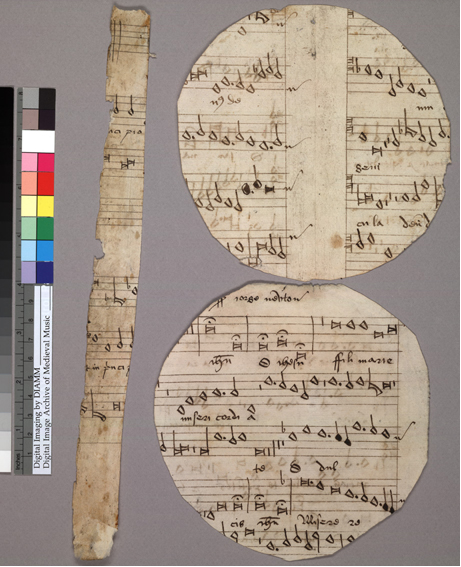
Figure 1: GB-Ipswich, Record Office S1/2/403, recto
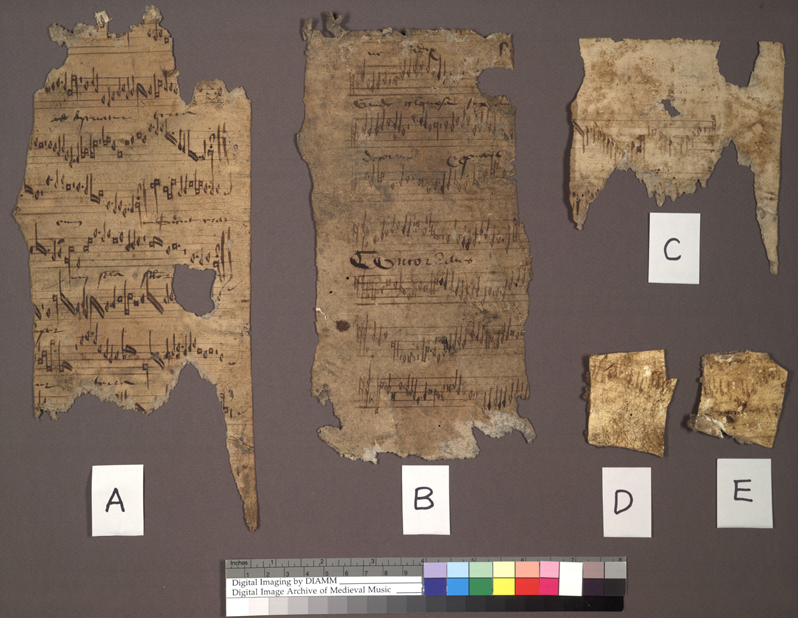
Figure 2: F-Rodez, Archives départementales de l'Aveyron, MS
J2001, fragments
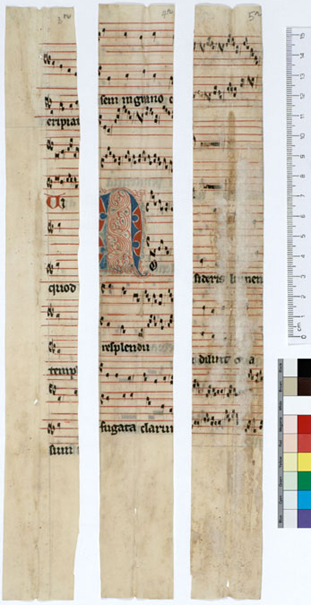
Figure 3: GB-Cambridge, Jesus College MS QB 1(3) f.
5r
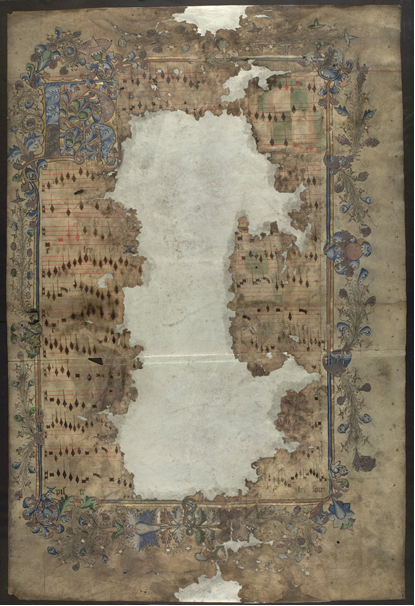
Figure 4: GB-London, National Archives E163/22/1/3
recto
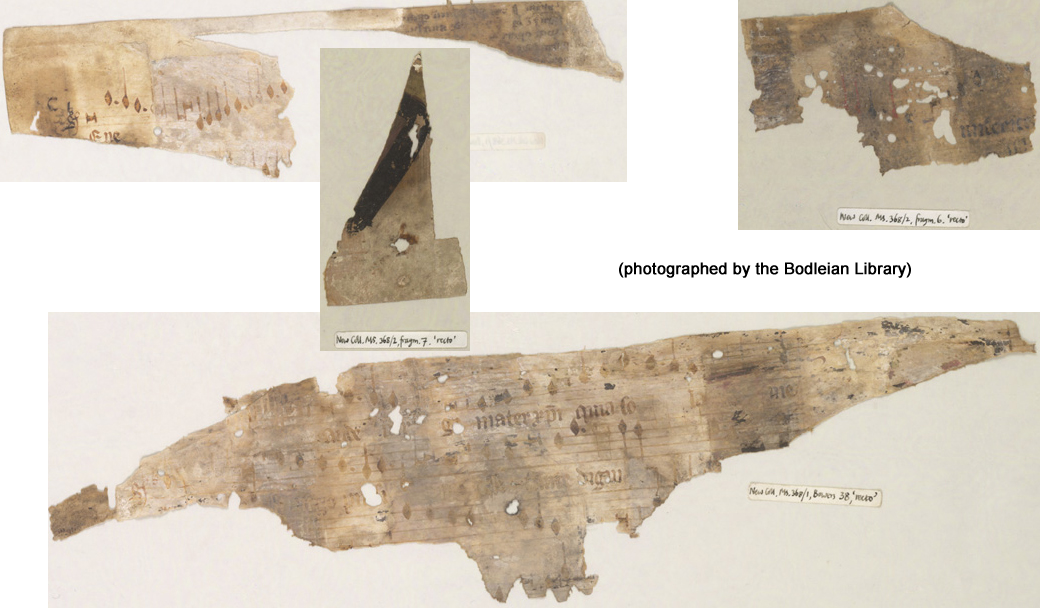
Figure 5: GB-Oxford, New College MS 368, various folios
(photographed by the Bodleian Library)
§ 3 Bent and Wathey consulted with Marilyn Deegan (principal
technical advisor to DIAMM) and found that new digital
imaging and image-processing technologies might enable them
to manipulate the images they acquired, if they were of high
enough quality, to improve the readability of the texts, and
thus produce a volume of photographs that was more useful
than a conventional facsimile.
§ 4 Secondly, they believed that the cost of creating colour
digital images would be the same as producing digital black
& white, and since much of this repertory utilises
different-coloured inks to represent different rhythmic
interpretations, colour was essential.
§ 5 A third reason for creating digital images came from their
experience with their own collections of slides,
transparencies and microfilms, gathered painstakingly over
nearly 40 years. These media were deteriorating; even
relatively new slides had discoloured, and every time a
microfilm or fiche was used it became slightly more
scratched. Their everyday use of computers suggested that
accessing images as digital objects would be far easier and
more productive than conventional means of studying
surrogates.
§ 6 Given the fragile state of the repertory to be studied, and
the imminent loss of much of the information it contained,
they felt that a permanent archive of some sort
must be made to save a record of these
fragments before they were permanently lost due to further
deterioration. The project therefore immediately evolved
beyond the need to collect images for a publication, and
took its name from the archiving part of its work.
§ 7 In 1998 Bent and Wathey saw no particular need for a
website (research websites at this time were virtually
unknown). Once the project began though, it was decided that
a digital project should have an online presence, even if it
was only a brief front page. It is a measure of the
incredible speed with which the internet has become a
serious academic resource, and the importance it holds now,
that as recently as 1998 a website was considered frivolous,
and 'archiving', as described at a British Academy
conference in late 1998, was discussed by many academic
projects in terms of how to store your word files, whereas
now a website is considered an essential part of any project
in reaching the wider research community.
§ 8 Failure to participate in the digital world is now frowned
upon: those without access to the internet are actively
discriminated against ("10% discount online" is a familiar
advertising catch-phrase); academics who fail to participate
in the digital medium, or who refuse to use digital
resources are in danger of being labelled dinosaurs, and
missing out on vital information or discourse, because now
that is the only medium in which that
information exists. DIAMM is such a resource: these sources
are geographically very widely scattered, and could never be
consulted side by side in the analog world. Some are
inaccessible through politics or geography, while others are
now considered too valuable or delicate to be consulted in
person, such as the Old Hall MS (British Library Add. 57950)
one of the most important surviving sources of English
Medieval polyphony, and Chantilly, Musée Condé MS564, a
crucial source of French Medieval polyphony, and one of the
jewels in the crown of Medieval France.
§ 9 Technology gradually impacting on the humanities began as
the driving force behind many academic digital initiatives
such as DIAMM; now technology is having to move to meet the
demands of an increasingly technically knowledgeable
academic community. When DIAMM first started digital
imaging, a large scanning back camera existed, but computing
available to projects such as this was not sufficient to
manipulate images of the size that it produced (280 MB).
Therefore, instead of buying the top-of-the-range camera,
the project started with one a step below, which produced 80
MB images, making it practical to consider software
manipulation with the resulting images. Within a few years
computing had caught up with the scanning backs, and the
equipment was upgraded to the larger camera, with a
corresponding increase in both the quality of the images,
and the complexity of the digital restoration that could be
undertaken.
§ 10 Storage has always been a critical component of DIAMM, and
the project has been extremely fortunate to have the support
of, and access to, the hierarchical file-server managed by
Oxford University Computing Services (OUCS). At present our
content occupies about 10 Terabytes of space. Using
uncompressed TIF format for the images increases storage
needs, but is preferable to a lossless compressed format
that may not be readable by contemporary software in a few
years time, or may require a migration process that alters
the data in the image. Since digital archiving is relatively
new, we still do not know whether our file formats will have
the longevity we hope for, but at present we follow best
practices and keep a weather eye on technology and software
developments.
§ 11 Grants from the Arts and Humanities Research Board (AHRB,
formerly the Humanities Research Board) in the UK have
enabled DIAMM to exploit its now-extensive expertise in the
field of high-resolution digital imaging and extend its
remit to include a broader range of fragments than the
original group, and also embrace the very considerable
corpus of complete and comparatively undamaged manuscripts
surviving throughout Europe, not just those on our doorstep
in the UK. Since the imaging equipment is completely mobile,
and our protocols are well established, we are able to
produce images of completely consistent quality in archives
as widely separated as London and Hikone in Japan, and we
have worked in archives throughout Europe.
§ 12 We have digitized manuscripts for a number of other
projects and individuals, musical and non-musical, medieval
and modern, ranging from 2nd-century Chinese scrolls to
Medieval mystery plays, Anglo-Saxon Charters to Jane
Austen's holograph (a representative list is available on
our website: http://www.diamm.ac.uk/content/access/partners/projects.html). We have also consulted to a number of projects such as
Chopin's First
Editions Online (CFEO – managed by the Centre
for Computing in the Humanities (CCH)) and have provided
restoration advice widely. The possibilities created for
research by imaging at this quality is discussed by Meg
Twycross in Virtual Restoration and Manuscript Archaeology: A case
study.
Image Quality
§ 13 Image quality is still a major issue in digital imaging,
since so many suppliers are still producing digital images
of appalling quality, believing that this is all that
digital cameras are capable of. Unfortunately these are not
amateur organisations: they are often the photographic
departments of major international research institutions.
§ 14 Several institutions have published information about
imaging standards:
§ 15 In spite of the availability of this sort of standard and
the reasons behind its creation, there is an extraordinary
level of ignorance regarding quality, and a surprising
inability to evaluate digital images and see problems which
should be obvious. An alarming number of institutions are
digitizing at spectacular speed, but still have not
attempted to calibrate any of their equipment, so none of
their images have accurate colour.
§ 16 One of the projects to which DIAMM acts as an imaging
advisor put a series of orders for high-quality digital
imaging in to a group of international libraries. Only the
British Library managed to meet the imaging specifications,
which were basic and simple, and designed to create a corpus
of consistent images to facilitate online comparative use:
- Images should be taken at 400 dpi resolution at actual
size;
- A colour scale and size scale must be included in each
image;
- The image must be saved in uncompressed TIF format,
with no JPG or other compression format used at any point
during the capture process;
- The colour profile of the capture device should be
embedded in the image;
- No unsharp mask, level adjust or any other process
should be applied to the image either during capture or
after;
- The picture must be in focus at pixel-for-pixel
view.
§ 17 There are other specifications which we would add in an
ideal world, but we have found that just getting the
supplier to meet this baseline standard for an acceptable
digital image is extremely difficult, so it is a waste of
time to ask for more.
§ 18 Despite clear quality specifications, the images received
in response to the orders were rarely acceptable in quality:
one library captured everything at 200 dpi, then used
image-processing software to 'increase the resolution' to
400 dpi: the result was a blurred image. In order to
increase resolution in this way, the software has to
interpolate new pixels between the ones that already exist.
This is done by inserting a pixel with a colour value
halfway between the colours of the pixels on either side of
the new one. If the original image has a white pixel
adjacent to a black one, the interpolated pixel will be 50%
grey, softening the previously sharp demarcation.
§ 19 Another library saved the images in compressed JPG format,
so that all the delicate gradations of colour were lost: JPG
is a 'lossy' compression format, so it destroys data by
storing colours that are nearly the same, as if
they are one colour. The software and degree of compression
defines how different the colours have to be before they are
treated as separate entities. The alarming aspect of JPG
compression is that the effects are usually not visible
until the image is closed and re-opened, by which time the
missing data has been irrevocably discarded.
§ 20 In the following segment of a b/w image, JPG compression
has been used for successive saves. The first image is as
the shot came off the camera (which unfortunately stores to
JPG by default, but at high-quality compression). The point
to note is the clear gradation from dark to light grey
across the shot (this is part of a beach – the rest of the
image has been cropped off to save space). The second image
has been subjected to low-quality JPG compression. It should
be visible that the gradation in grey has now changed from
smooth, into blocks with sudden shifts from one tone to the
next. The third image has had a further level of compression
used, and this is now almost unintelligible: the gradation
is almost entirely lost, 'blocking' has appeared, and there
is a 'watery' look to the picture caused by the loss of
detail.

Figure 6: Beach Image 1

Figure 7: Beach Image 2
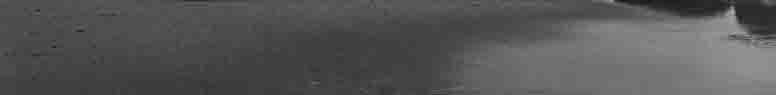
Figure 8: Beach Image 3
§ 21 (If you find that you do not see a smooth grey on the first
picture, check in your monitor settings that you have your
display set to 'millions of colours' or high resolution. If
it is not, changing it will dramatically enhance the
appearance of everything on your computer screen. Most of
the samples in this article will not be informative unless
viewed at high resolution.)
§ 22 Archive quality digital images should not use JPG at any
point in the capture or delivery process since it is a
destructive process, and colours discarded by the
compression algorithm can never be recovered.
§ 23 The colour of many images is often incorrect in some way –
it is not unknown for the operator to correct the colour
appearance of the image while viewing it on an uncalibrated
screen. All uncalibrated monitors have a colour cast, so the
operator was compensating for the colour deficiency of their
own hardware, and falsifying the colour information in the
image, so that when viewed or printed on properly calibrated
equipment, the image had a colour cast. Other colour
problems have been caused by embedding the wrong colour
profile in the image, so the software displays the colours
as they would appear if scanned on one piece of equipment,
but the picture was scanned on something completely
different. Fortunately, where the archive complied with our
request to include a colour scale, we are able to see where
there is a colour problem, and it is often simply the
misapplication of a profile.
§ 24 The following examples are copies of the same image. The
first has the correct profile embedded: it should have a
grey border, but your screen may be mis-calibrated (most
are: they come out of the box like that). Unfortunately the
human eye compensates for colour casts: if you put on a pair
of green sunglasses in bright weather, the sky still looks
blue, even though it is not, because your brain is
compensating for the superimposed colour. This is called
chromatic adjustment. If you are used to viewing the world
via a poorly calibrated screen, the grey border of this
image may look grey, but if you hold a grey card up to the
screen, you should see the difference (assuming there is
one).
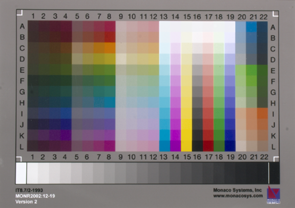
Figure 9: Calibration Target 1
§ 25 The second picture is the same image with the wrong profile
embedded. If nothing else you should be able to see that it
has changed colour. On a correctly calibrated screen the
colours in this second image would appear heavily saturated
and the grey border will appear pinky-grey.
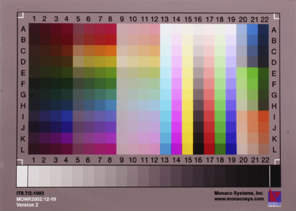
Figure 10: Calibration Target 2
§ 26 (Simple instructions for checking and calibrating your
monitor may be found on the DIAMM website: http://www.diamm.ac.uk/content/access/check.html.)
§ 27 One institution found that nearly half of its camera
operators were colourblind to some degree, but they had
never been tested, and were not aware that they had
colour-deficient vision. This should not affect the ability
to take a good picture, but would make evaluation of colour
liable to error.
§ 28 (To find out if you are colourblind, take these quick
tests: http://colorvisiontesting.com/online%20test.htm.)
§ 29 More disturbing is the propensity of the operator in our
target institutions to fail to get the camera properly in
focus before shooting. The result is a soft-focus image,
which the operator believes 'can be corrected in
image-processing software' afterwards using the Unsharp
Mask. If the image had been in focus to begin with it would
not require any post-processing time, and sharpening simply
serves to put a bright corona around all the marks on the
page, including dirt or mould, and increases graininess, all
of which contribute to the image being considerably less
useful than it should be. An increase in graining, and
resulting 'flatness' of the picture is one of the imaging
flaws that many suppliers seem to find difficult to see.
§ 30 When DIAMM first started taking digital images and
approached libraries to digitize items in their collections,
several librarians said that they had seen digital images,
and didn't like them, so were reluctant to let us digitize
their holdings. Unfortunately, they had only seen bad
images. There are still widespread misconceptions about the
sort of quality you can get from a digital image, and these
are often due to a very poor understanding of how digital
images work. For example, many users of images do not
understand that reducing the size of an image to e-mail it,
means that it is no longer large enough to print at high
quality at that size. The relationship of the screen image
to the printer is ignored. The dots that any printer
produces on a piece of paper to make up an image are far
smaller than the grid of minute squares that make up a
computer monitor – at least three or four times smaller. We
view screen images at 72 dpi (dots per inch) or now more
usually at 96 dpi (as screen quality has improved), but to
print you need the image to be at around 300 dpi, or the
dots will not be close enough together to create sharp,
clear pictures. A high-quality digital image, whether
displayed on screen or printed can, and should, be
better than its analog counterpart.
§ 31 The next example (I will not embarrass the supplier by
identifying it) shows part of an image that has been
sharpened excessively to compensate for focus shortcomings.
It is grainy and in places (elsewhere on the page)
unreadable. If this is the quality the supplier expects from
their images, then it is hardly surprising that they
consider digital a poor substitute for analog.
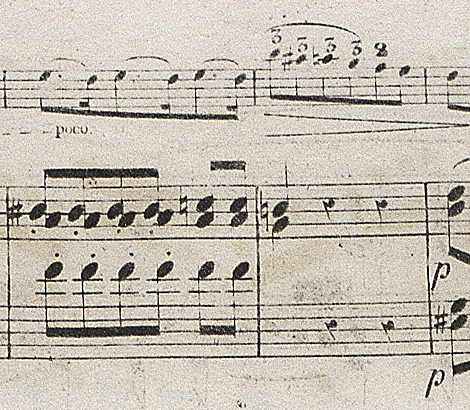
Figure 11: Chopin 1
§ 32 The next image is acceptable in quality, apart from some
colour banding along the edges of the black lines indicating
a fault with the scanner that the library probably hasn't
noticed (or more likely in this case cannot afford to fix).
It had no colour or size scales, so it is not possible to
evaluate the colour, but the quality of the scan in focus
and clarity is excellent.

Figure 12: Chopin 2
§ 33 Another flaw in imaging that is generally corrected
post-capture, is poor lighting or incorrect exposure. An
over-dark picture can be lightened using a tool called level
adjust. However, doing this, which causes all the colours
present in the image to be 'spread out' creates gaps in the
colour spectrum represented, as well as moving the colour
values to new values, so the result again is a falsification
of the information in the image. The first histogram shown
here is of an uncorrected image, the second shows the gaps
in colour values caused by stretching the values out.
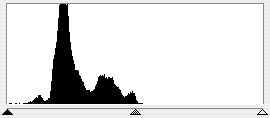
Figure 13: Histogram 1

Figure 14: Histogram 2
§ 34 The sort of imaging undertaken by DIAMM is not in any way
comparable to consumer-level digital cameras, although the
gap has started to close in the last year. A good high
street SLR camera is now capable of taking a picture at 8–10
megapixels (The new Canon 400D digital SLR takes 10
megapixel images). This will produce an image that can be
printed at A3 size at reasonable resolution, so the image
still looks clear and sharp in the details, even at that
size.
§ 35 DIAMM uses a PhaseOne PowerPhase FX scanning back, mounted
on a custom built focus box supplied by ICAM Archive
systems, specialists in archive imaging equipment. Images
have a maximum capture area of 144 megapixels and file sizes
are in the region of 280 MB (NB, not KB), whereas an 8
megapixel camera would produce 22 MB images if saved to TIF.
In order to archieve this sort of resolution, current
technology uses a camera with a digital scanning back on it,
since the cost of a sensor that size would be prohibitive –
such sensors do exist, but they are used in spy satellites
rather than general-user technology.
§ 36 A scanning back is not unlike a miniature flatbed scanner:
it has two rows of sensors which correspond to a quarter of
a pixel in size for each sensor element. Thus the FX uses
one row of 24,000 alternating red and green sensors, and
another row of 24,000 alternating green and blue sensors.
Each group of four pixels (red-green/green-blue) captures an
image of one pixel in size in the final image.
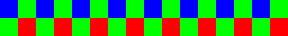
Figure 15: RGBsensor
§ 37 (There are twice as many green sensors as the other
colours, because green is the most difficult colour to see
and to capture.) The scanning back takes a strip image
12,000 pixels wide, then moves forward and takes another
strip, repeating the process a maximum of 12,000 times. The
result is glued together into a complete image by the
capture software.
§ 38 The main disadvantage of this technology is that each
picture takes a long time: one scan can take in the region
of 5 minutes, whereas with a single-shot camera back,
capture is instantaneous. High-resolution imaging is
therefore very costly in comparison with lower-resolution or
analog alternatives, although it still has the advantage
over analog that there is no requirement for film processing
or printing.
§ 39 Until recently there was a huge gap between the quality
available to the consumer market, and that used by archives
and by DIAMM. Only recently has the demand for bigger and
better imaging in the hand-held single-shot market given
birth to a new generation of professional digital capture
media exemplified by the 39 Megapixel single shot camera
backs produced by Hasselblad and PhaseOne. However, these
are still highly specialist professional equipment: one of
these digital sensors, with a camera and lense(s) of
appropriate quality on the front costs in the region of
£25,000–£30,000.
§ 40 For those who are interested, PhaseOne have announced that
they will not be developing any further scanning backs, and
future development will now be towards single-shot capture
equipment.
§ 41 To clarify the type of images the various cameras produce,
a snapshot of a page of an Arthurian manuscript from the
John Rylands Library in Manchester is given below,
photographed for Dr Alison Stones' Lancelot-Graal project.
Dr Stones, an art historian, was interested in the
historiated initials on each page. The MS page is quite
large: if we had photographed using a Canon EOS 350D (8
megapixels), this is the maximum size the miniature would
appear on screen, without enlarging beyond a one-to-one
pixel-to-pixel relationship:
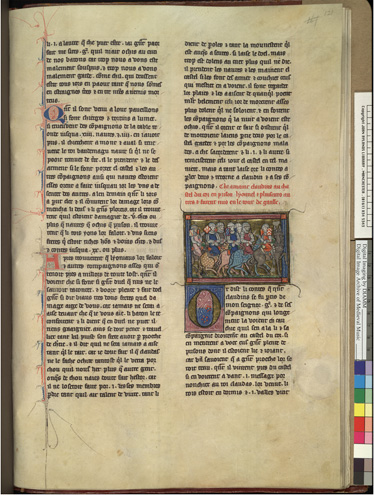
Figure 16: GB-Manchester, John Rylands Library, MS 1
f.121

Figure 17: Canon EOS
§ 42 Photographed with a PhaseOne P45 39 megapixel single-shot
camera the on-screen image would have appeared like this:

Figure 18: PhaseOne P45
§ 43 For many users that would be more than sufficient. However,
with the project's main camera, the PhaseOne FX, one of the
largest of the scanning-back generation of digital sensors,
the detail possible, particularly in on-screen view, is
considerably greater:

Figure 19: PhaseOne FX
§ 44 What is the purpose behind imaging at this extraordinary
quality? The main reason had its origins in the group of
sources for which DIAMM was original conceived. There is a
considerable corpus of fragments of medieval polyphony
distributed around the world: access to them is often
difficult, and if the fragment is very small, the cost of
seeing it in person may be too high. Gathering these sources
together as b/w glossies or microfilms is a costly and
difficult process, and the outcome does not really give the
scholar materials that are good enough surrogates for
complex research, particularly if the original is damaged,
which it nearly always is. Part of the remit of DIAMM is the
reunification of a corpus which has become very widely
scattered over the centuries, and the provision of images of
a quality that will facilitate study of the document that is
significantly better than that offered by other
types of surrogates and has been shown in many instances to
yield more information than examining the original document.
By imaging at extremely high resolution, magnification alone
can reveal hidden data, but more importantly, the more
pixels we can cram into every inch of the original, the
better the chances of digitally repairing or restoring the
document.
§ 45 We take images directly from the original source, and not
from good surrogates such as Ektachromes or colour glossies,
since our resolution usually far exceeds that offered by any
surrogate. The following samples demonstrate the difference
between a scan of the original document and a scan at
similar resolution of a good colour photograph.
§ 46 The first difference is the colour: the photo scanned for
the left image was a few years old, but did not include a
colour scale, so we did not know that it had changed colour
with age. (It is possible that it had always had a pink cast
and hadn't changed with age, but without a colour scale
included in the picture we could not tell). We also didn't
know if the document had changed colour itself by the time
we reached it, as a colour scale would have supplied that
information (which is one reason that we insist on including
scales in all pictures). You may be able to see already the
difference in sharpness of the two images. The one on the
left used a UMAX high-resolution flatbed scanner to scan the
photograph, the one on the right was taken with the DIAMM
PhaseOne PowerPhase, imaging the source directly under
daylight balanced lighting conditions.
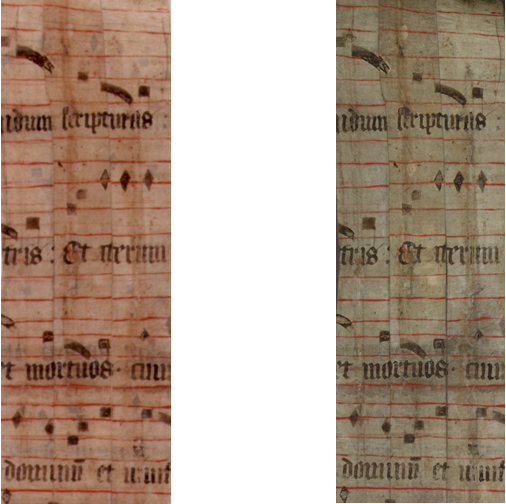
Figure 20: St Andrews University, Typ. GCA79.GR
(verso)
§ 47 When we enlarged the two scans (which were made at the same
resolution) the photograph became too fuzzy to be useful
very early on. Our digital scan however, because it was
properly focused, stayed crisp and readable right up to
one-to-one resolution on screen.
![Click for full-sized image of St Andrews University, Typ. GCA79.GR (verso) [Enlargement] St Andrews University, Typ. GCA79.GR (verso) [Enlargement]](/article/id/6965/file/103094/)
Figure 21: St Andrews University, Typ. GCA79.GR (verso)
[Enlargement]
Digital Restoration
§ 48 The fragments in our original remit only survive today
because they were re-used when the music went out of
fashion. Parchment and vellum had intrinsic value that meant
it was recycled in many different ways: at best it might be
used as a wrapper for other documents (in which case it
might be in reasonable condition); worse scenarios (for the
music) are to be found when the surface was scraped,
refinished and written over, so that the music is
palimpsest. Even more damage was caused if it was used as
paste-downs or strengthening for bindings. Some of the items
photographed are barely recognisable as parchment. Given the
parlous state of our core starting corpus, the extremely
high resolution was essential in order to examine the
manuscripts in fine detail – far finer detail than can be
seen with the eye, even with a magnifying glass. With this
sort of quality and colour separation, it was possible for
us to develop digital restoration techniques which have
returned to legibility documents for which the text was
believed permanently lost. It is this activity for which
DIAMM is best known in the musicological and wider
manuscript study community.
§ 49 Most image restoration activity is centred on the
restoration of damaged photographs, where the surrogate,
rather than the original, is the object of interest (e.g.
Disney's famous restoratin of their Snow White). Most of
these deal with historic photographs, but some have a more
serious application, such as improving medical imaging for
better diagnostic capability. Restoration of historic
photographs and glass plates has yielded a wealth of
historical data, but more recent history is also relevant,
since there are companies with specialise in 'improving'
early digital images There are a few projects involved in
using digital imaging as DIAMM does, to improve the
visibility of real objects. Scientists working at NASA
contacted DIAMM early on, to see if our work was
complementary, but their main interest was in developing
repeatable algorithms. Exchanging images and trying our
various techniques confirmed that repeatable techniques
would not work on DIAMM sources.
§ 50 There is a wealth of information on the web regarding these
types of restoration to be found by searching on the web. A
few examples are given here.
§ 51 Basics of our restoration techniques are described on the
project website, http://www.diamm.ac.uk/content/restoration/index.html. Unfortunately, the damage we are trying to restore in
our document corpus is such that no single technique works
for every document, or even for consecutive leaves in a
single manuscript. This puts us at a disadvantage when
attempting to disseminate the techniques we have developed
to a broad readership, or teach individuals what they need
to apply them to their own corpus of documents.
§ 52 Digital restoration was certainly a goal of the project,
but creating new software to do that was very definitely not
something we wanted to become involved in. The Centre for
the Study of Ancient Documents in Oxford (http://www.csad.ox.ac.uk/) found that they did
have to create their own software, but their needs were
quite specific, and could be applied across a very wide
group of sources. Our needs on the other hand changed for
virtually every page we examined. We were concerned
therefore that whatever software we chose should be widely
available and should have a very solid commercial support
base, so that it would not fall out of use and leave us high
and dry.
§ 53 Two commercial packages, Adobe Photoshop and Paintshop Pro
were considered, but Photoshop won out mainly because (at
that time) it offered something which no other software did:
the ability to create and save layers of work, much as
transparent overlays might be used with an overhead
projector. The file sizes grew with every overlay, but their
use did mean that processes applied to the underlying
document could be turned on and off, shuffled, or adjusted
in different ways.
§ 54 Photoshop offers a vast array of tools, most of which are
ignored in our restoration processes. However the power of
the software underlying those tools is essential for the
aspects of it that we do use. It is developed as an artistic
tool, and one which enables professional photographers to do
in the digital medium what they used to do in the darkroom.
It was certainly not conceived for digital restoration,
though it does the job extremely well.
§ 55 Key to restoration is the ability to select very specific
colours: JPG compression attenuates the colour spectrum in
an image, thus limiting the quality of restoration that is
possible. If an element in an image is enlarged
sufficiently, it is possible to see that what might appear
at first to be a black or brown mark, is in fact composed of
a very large number of colours, which can be separated out
when enlarged sufficiently. Photoshop is able to
differentiate electronically between colours which the naked
eye cannot perceive a difference in, and therefore this
allows the user to select colours which are all but
invisible, and darken them to increase readability. It also
allows the separation of colours which are nearly the same
so that, for instance, palimpsest text can be separated from
text written over it in ink of very similar colour.
§ 56 Most of our restoration work relies on the ability to
separate and define colours very accurately and in minute
detail. Once you have done that, there are a variety of
simple processes or tools which can be used to darken or
lighten text or dirt. Sometimes it is not even necessary to
select colours before using the lightening/darkening tools.
Most superficial dirt can be faded back, and underlying ink
brought to the fore by simply using the level-adjust tool.
§ 57 Techniques of image restoration is a vast subject, and it
is not possible to describe it in any detail here. As well
as the brief description on our website, DIAMM has published
an Image Restoration Workbook, written to accompany a
workshop where restoration techniques were taught. It may be
downloaded (free) from http://www.diamm.ac.uk/reports/Appx10.pdf
or http://www.methodsnetwork.ac.uk/publications/reports.html, and printed copies are available from the AHRC ICT
Methods Network, http://www.methodsnetwork.ac.uk/.
Unfortunately, due to copyright restrictions, the test
images used for restoration in the workshop are not
available for download. Some examples of the types of
restoration that have been undertaken, and the sort of
results that can be achieved are given below.
§ 58 The first example comes from the Shakespeare Birthplace
Trust. This bifolio is used as a wrapper around more
delicate paper legal documents. On the inside face the music
is clear and clean, but the catalogue description of the
outer side describes it as having no music visible.
Restoration has revealed a transcribable texted secular
song: the result is not intended to restore the manuscript
to its pristine state – that would probably not be possible
without considerable editorial intervention (or 'faking
up'), but it has rendered the content readable to a
relatively inexpert user level.
![Click for full-sized image of GB-Stratford, Shakespeare Birthplace Trust DR 37 Vol. 41 (back cover) [before] GB-Stratford, Shakespeare Birthplace Trust DR 37 Vol. 41 (back cover) [before]](/article/id/6965/file/103095/)
Figure 22: GB-Stratford, Shakespeare Birthplace Trust DR
37 Vol. 41 (back cover) [before]
![Click for full-sized image of GB-Stratford, Shakespeare Birthplace Trust DR 37 Vol. 41 (back cover) [after] GB-Stratford, Shakespeare Birthplace Trust DR 37 Vol. 41 (back cover) [after]](/article/id/6965/file/103096/)
Figure 23: GB-Stratford, Shakespeare Birthplace Trust DR
37 Vol. 41 (back cover) [after]
§ 59 A rebinding programme in the 1960s and 70s in Cambrai
resulted in the binder discarding the original endpapers of
a number of manuscripts, papers which preserved a lost
musical repertory from a dismembered manuscript. A number of
leaves did survive thanks to changes in policy in the
restoration bindery, but many are now only known as offsets
on the original oak boards. The digital image is flipped to
create a mirror version of the offset, then the dark or
colour writing is separated from the colour of the wood and
leather boards.
![Click for full-sized image of F-Cambrai, Bibliotheque Municipale MS C 647 (front board) [before] F-Cambrai, Bibliotheque Municipale MS C 647 (front board) [before]](/article/id/6965/file/103097/)
Figure 24: F-Cambrai, Bibliotheque Municipale MS C 647 (front
board) [before]
![Click for full-sized image of F-Cambrai, Bibliotheque Municipale MS C 647 (front board) [after] F-Cambrai, Bibliotheque Municipale MS C 647 (front board) [after]](/article/id/6965/file/103098/)
Figure 25: F-Cambrai, Bibliotheque Municipale MS C 647 (front
board) [after]
§ 60 The British Library and Bodleian Library manuscript and
early printed book collections are particularly rich in
endpapers, the one shown below, from the British Library was
trimmed to size to fill out the binding shape left
unoccupied by the leather turnovers. Layers of glue and
other dirt concealed not only music, but a significant
section of text, which has now been transcribed.
![Click for full-sized image of GB-London, British Library, Add. 41340 (H), f. 100v [before] GB-London, British Library, Add. 41340 (H), f. 100v [before]](/article/id/6965/file/103099/)
Figure 26: GB-London, British
Library, Add. 41340 (H), f. 100v [before]
![Click for full-sized image of GB-London, British Library, Add. 41340 (H), f. 100v [after] GB-London, British Library, Add. 41340 (H), f. 100v [after]](/article/id/6965/file/103100/)
Figure 27: GB-London, British
Library, Add. 41340 (H), f. 100v [after]
§ 61 Corpus Christi College, Oxford has a well-known collection
of medieval manuscripts, among them MS 144, containing the
poems of Geoffrey of Vinsauf. Vinsauf's text is easy enough
to read, but must be digitally removed in order to reveal
the musical palimpsest, which was discovered since the galls
in the original ink had left traces which were becoming more
visible with time.
![Click for full-sized image of GB-Oxford, Corpus Christi College, MS 144, f. 25v [before] GB-Oxford, Corpus Christi College, MS 144, f. 25v [before]](/article/id/6965/file/103101/)
Figure 28: GB-Oxford,
Corpus Christi College, MS 144, f. 25v [before]
![Click for full-sized image of GB-Oxford, Corpus Christi College, MS 144, f. 25v [after] GB-Oxford, Corpus Christi College, MS 144, f. 25v [after]](/article/id/6965/file/103102/)
Figure 29: GB-Oxford,
Corpus Christi College, MS 144, f. 25v [after]
§ 62 There are ethical consideration in restoration: the tools
available in Photoshop allow a type of restoration that
relies heavily on editorial judgement. In the next example,
the damage caused by writing on the reverse of the leaf
burning through the paper has been 'cloned' out, by
replacing the damaged areas with segments of undamaged parts
of the page (the third image shows the cloned 'patches'
which have replaced ares of the original, showing the extent
to which areas the document is no longer a true
representations of the source). Where this is just a case of
eliminating material which is obviously show-through, or
burn-through, there is less likelihood of introducing
errors. However there are places where the editor 'repairs'
damaged musical notes, replacing them with what s/he
believes should be there, and that may not be correct. In
which case, the result is misleading. This particular
document could be repaired much further, but this is about
as far as the editor can go without making decisions which
cannot be based on what can be seen
![Click for full-sized image of I-Bologna, Civico Museo Bibliografico, MS Q15, f. 23 (detail) [before] I-Bologna, Civico Museo Bibliografico, MS Q15, f. 23 (detail) [before]](/article/id/6965/file/103103/)
Figure 30: I-Bologna, Civico Museo Bibliografico, MS Q15, f. 23
(detail) [before]
![Click for full-sized image of I-Bologna, Civico Museo Bibliografico, MS Q15, f. 23 (detail) [after] I-Bologna, Civico Museo Bibliografico, MS Q15, f. 23 (detail) [after]](/article/id/6965/file/103104/)
Figure 31: I-Bologna, Civico Museo Bibliografico, MS Q15, f. 23
(detail) [after]
![Click for full-sized image of I-Bologna, Civico Museo Bibliografico, MS Q15, f. 23 (detail) [cloned patches] I-Bologna, Civico Museo Bibliografico, MS Q15, f. 23 (detail) [cloned patches]](/article/id/6965/file/103105/)
Figure 32: I-Bologna, Civico Museo Bibliografico, MS Q15, f. 23
(detail) [cloned patches]
§ 63 This is the type of virtual restoration undertaken by
Fotoscientifica, a commercial organisation in Parma, Italy
(http://www.fotoscientificarecord.com/). Fotoscientifica is
the only major organisation successfully restoring documents
through digital imaging, but unlike DIAMM does it through a
combination of compounded multiple images of each page,
followed by detailed and painstaking post-processing work to
render a result that is not merely readable, but attempts to
restore to the original state of the document (in so far as
that is possible to determine). As such, their processes are
extremely costly, and require the document to remain under
the lights and handling conditions for a significant amount
of time. Lacking the luxury of infinite funding, DIAMM
concentrated on making our documents readable, though not
necessarily beautiful, but much of our work is comparable
with that produced by Fotoscientifica. Fotoscientifica's
work in restoring documents with the sort of burn-through
shown above is, however, spectacular, and well worth a
visit. (Follow the links from http://www.fotoscientificarecord.com/: Cosa
facciamo, then click on the 3rd image in the bottom row of
samples – Documenti con scritte acide to see some samples of
their work).
§ 64 The main concern of our depositors was not that their
images might be stolen, but that their sources might be
misrepresented in some way. This led us to change our mode
of restoration: previously we had attempted to restore using
'naturalistic' colours similar to the original inks, mainly
by darkening or lightening particular colour selections, but
this could be mistaken for the actual appearance of the
source in some cases. Restorations on a Florentine complete
palimpsest manuscript was found to be far more successful
when the material that we wanted to restore to readability
was coloured an unlikely colour such as green or purple.
Although the same colours were selected in each restoration,
the coloured results were far more readable than those using
natural browns, and this technique had the advantage that
there was no longer any possibility that someone could
mistake a restored version for the original.
![Click for full-sized image of II-Florence, Archivio di San Lorenzo MS 2211, folio 82v [before] II-Florence, Archivio di San Lorenzo MS 2211, folio 82v [before]](/article/id/6965/file/103106/)
Figure 33: II-Florence, Archivio di San Lorenzo MS 2211,
folio 82v [before]
![Click for full-sized image of II-Florence, Archivio di San Lorenzo MS 2211, folio 82v [after] II-Florence, Archivio di San Lorenzo MS 2211, folio 82v [after]](/article/id/6965/file/103107/)
Figure 34: II-Florence, Archivio di San Lorenzo MS 2211,
folio 82v [after]
Delivery
§ 65 DIAMM has become a significant collaborative effort between
Medieval scholars and those with technical expertise,
resulting in the creation not only of an image archive of
exceptional quality images of European medieval music
manuscripts, but a delivery system that allows the research
community, and other users, to access these images with
ease.
§ 66 Early on in the project scholars discovered the offline
archive (established purely for preservation purposes) and
started to ask for access to the images, preferably on the
internet, which was fast becoming a natural means for
communicating data without distance limitation. In 1998
internet resources in the humanities research community were
very limited. Many of the libraries whose documents we had
digitized did not have access to the internet at all, and
were naturally very suspicious of this medium. The rights in
the images we had created remained with the owners of the
documents, a policy which was in some cases solely
responsible for the owner agreeing to allow us to digitize
their materials. Despite initial misgivings every one of the
UK libraries, and many of the European ones that we asked to
allow their images to appear in our online resource agreed.
§ 67 Suddenly a corpus that had only ever been studied in
isolated pockets, and usually only by senior scholars who
had the finances and commitment to the corpus to gather
surrogates for themselves, could be studied by anyone –
academic or not – from their desktop.
§ 68 The first website was designed only for a small number of
sources, and using the best technology available at the time
(PDF – portable document format) that would allow zoom and
rotate functionality. In order to get moderate resolution,
the user had to wait for the whole PDF to download before
they could view the image, several minutes in some cases,
particularly with dial-up access which was then the standard
for non-university spine sites. The Andrew W. Mellon
Foundation funded a major scoping study to develop a system
that would allow us to deliver high-resolution images at
speed, as well as accompanying them with metadata that had
been absent from the original website, since it was
originally only intended for specialist users.
§ 69 Several successive grants from the Foundation have
facilitated the development of a feature-rich web delivery
system for our image collection, and the expansion of the
metadata resource beyond only those manuscripts in the image
archive. Web-delivery is managed by the Centre for Computing
in the Humanities at King's College London, where browser
technology is constantly pushed to its limits to enrich the
online research environment in a number of music projects.
As an academic department they are committed to open-source
development, but if a piece of software does the job better
than anything else it will not be ignored simply because it
is not open source.
§ 70 Most of the website is accessible to non-registered users:
project information, notes on image restoration, library
address lists, the source lists and metadata, as well as
access to page-images of the printed catalogues and
electronic versions of the catalogue texts. Interested
readers may consult these parts of the website at any time:
www.diamm.ac.uk.
§ 71 The most important aspect of the new development was the
implementation of the Zoomify viewer (www.zoomify.com) to
display the images. We are now able to present registered
users with the full size (up to 320 MB) images, which
download instantly, and can be zoomed and panned in a
full-screeb window with little appreciable time delay. (The
full size images may only be accessed by registered users,
due to rights-protection requirements of depositors.) A
number of image-based resources now use this software,
including most major art collections and auction houses
worldwide.
§ 72 The size of image viewed, in the case of DIAMM, is limited
only by the user's screen size. Several windows can be
opened simultaneously, allowing side-by-side comparison and,
thanks to consistent imaging standards, true comparison is
possible in this medium. A recent adjunct to the
image-viewer is the list of 'secondary' or 'alternate'
images which now appears in the toolbar. These are UV,
watermark (using a light sheet) or restored versions of the
same page, and clicking on the link brings this image up in
the same viewer so that they can be compared side-by-side at
similar or different magnifications. The next phase of
development will see much wider exploitation of this tool,
which has considerable features which we are not yet using.
One department which has experimented with the possibilities
in Zoomify is the University Of Melbourne's Educational
Technology Services. This is by no means an exhaustive selection, but it
gives some idea of the flexibility of this tool.
§ 73 Zoomify is not Open Source. Neither, in all probability, is
the browser being used to read this. Nor is the word
processor or PowerPoint software that are relied upon so
heavily for everyday work. Some open-source Java-based
viewers have been developed which claim the same
functionality as Zoomify, but are much slower, since Zoomify
uses the Flash plugin. Our decision to use this
non-open-source software is based on functionality and the
increased availability of our resource to the end-user that
it provides. Since Flash is now installed as standard in
most browsers, the user does not need to download anything
to access our images. Since this part of the website is not
viewable to non-registered users, I have provided some
screenshots to demonstrate some of the facilities available.
§ 74 Workshops with musicologists led to the design of several
tools to accompany the images: the first (designed
principally by John Bradley at CCH) allows the user to
create personal annotations which attach to an individual
image, persist between login sessions, and are not visible
to other users. The tool includes a small set of formatting
commands (activated by clicking an icon), and the facility
to paste in source or image reference numbers from other
windows (the numbers are given beneath each image) which
become live links to open other source descriptions or
images. Extending this tool, we provided a nearly identical
tool, but one which is visible to any user of the site, thus
creating the facility for an open discussion forum, though
not on a Wiki model (suggestions that we implement a Wiki
forum are being considered in the next phase of work).
Finally we added a text transcription tool based on the same
engineering as the commenting tools. We are gradually adding
full text transcriptions for all the sources in the
collection that will eventually be fully searchable both in
original and standardized spelling; this tool allows users
to contribute to the work of transcription, and their
contributions will be moderated before incorporation into
the search system.
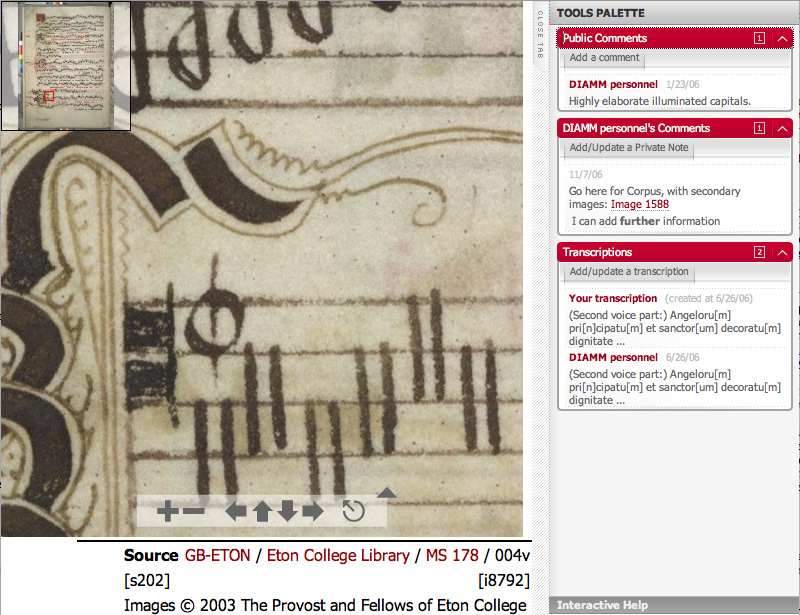
Figure 35: DIAMM Website
§ 75 The location of any comment made by a user is saved in a
'MyDIAMM' area, which only the logged-in user can see. This
creates pick-lists (like a shopping basket) of images or
manuscripts which circumvents the original search or browse
process necessary to locate an image.
§ 76 Where there are secondary images that supplement an
original, such as ultra-violet or restored versions of a
leaf, a further tool appears on the palette, offering a list
of secondary images which, when clicked, split the main
viewer to leave the original image on the left and present
the secondary one on the right. The two images can be panned
and zoomed independently.
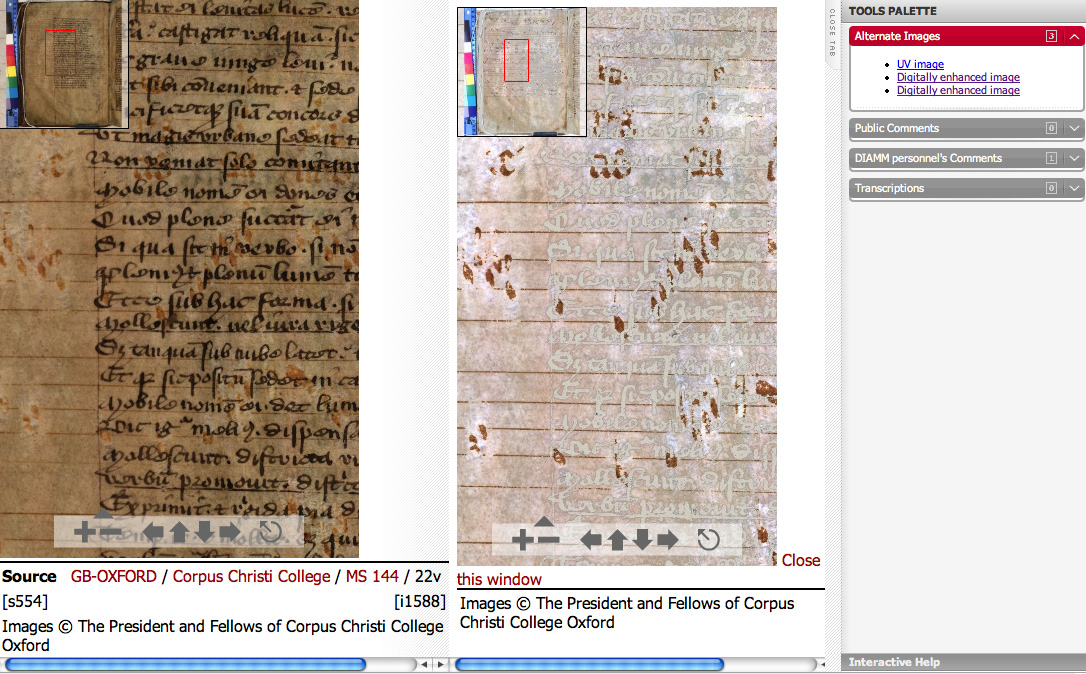
Figure 36: DIAMM Website
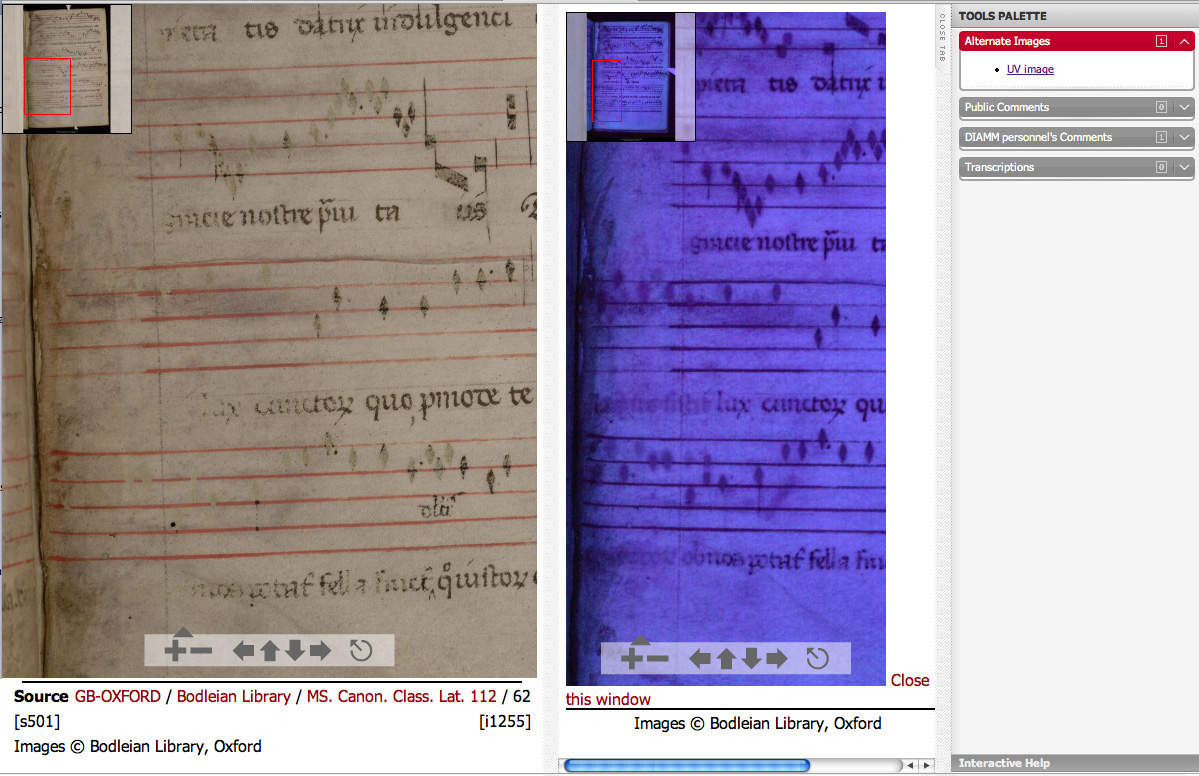
Figure 37: DIAMM Website
§ 77 The database behind the online resource has grown immensely
in the last two years. Originally it was an administrative
tool that allowed us to keep track of our imaging work, and
store sufficient metadata that we would know when on site
whether we had been given the correct manuscript. Now, it is
the repository for a massive metadata resource covering all
medieval music sources, not just those we have photographed.
§ 78 The database has been populated directly from the contents
of two multi-volume printed catalogues which are normally
only available in libraries. Although the content is fully
integrated into the database, we have provided users with
the facility to access page images of the original
catalogues, and browse any volume page by page. We have
found that the website is visited more frequently by
scholars accessing the catalogues than by those searching
for images, highlighting a user requirement that had not
been anticipated, nor specifically raised in our workshops
or user-group surveys.
§ 79 The search engine is currently constructed on standard
principles, but relies on a source-based access method. For
users who are not familiar with searching sources by the
library where the manuscript is housed, the search engine is
being expanded and will cover a much broader set of criteria
that should enable users to create the sort of search
results that are not possible outside the digital medium.
§ 80 At present this is an image-based resource, but the next
phase of development (2007-9) will transform this into 'an
information resource with images'. Users will be able to
create inventories for manuscripts (surprisingly something
that is not available for all catalogued manuscripts),
source lists for composers that cross the boundaries of
single manuscripts, and other personalised research
materials which will be retained in their personal workspace
between login sessions, and may be made available to other
users if required.
§ 81 Online Registration will be in place in early 2007, but
presently creation of a user-account still requires the
completion of a hard-copy access agreement which has to be
posted to the project manager. At the moment the resource is
free of charge, but one of the conditions of our funding is
that by the end of 2009 we are self-sustaining, and
inevitably that is going to involve the implementation of
some sort of charging model – probably for the research
metadata and tools: we intend to keep access to the images
free.
Collaborations
§ 82 DIAMM has become a significant information repository, and
over the years has developed close ties with other
musicological projects overlapping or dovetailing in content
and repertory. Plans for the next phase of work include the
collaboration of a number of libraries which house books
originally created in the Alamire workshop in the
Netherlands. The Alamire books are a famous example of a
nearly complete corpus of richly illuminated manuscripts,
which now belong to libraries in Jena (the largest group),
Vienna, s'Hertogenbosch and elsewhere. DIAMM will be
bringing these collection-holders together to establish a
project that will seek funding to digitize these sources and
virtually re-unify them through the DIAMM website, where
they may all be accessed, even though the original images
will reside on the server of the participating institution.
§ 83 An evolution in metadata management is about to take place
with DIAMM and four other major metadata creators in the
musicology field: Oliver Huck's Die Musik des
Trecento database and variorum representation project
based in Jena and Hamburg; Theodor Dumitrescu's Corpus Mensurabilis Musice
Electronicum in Utrecht, Thomas Schmidt-Beste's
motet database in Heidelberg and the University of Bangor
(early samples of this can be seen at http://www.arts.ufl.edu/motet/); and the
Chanson
database at the University of Tours.
§ 84 These projects plan to create a single collaborative
database, dealing not only with text metadata, but also with
newly created searchable music incipits (this
last item is only now possible with the XML-based software
developed by Dr Dumitrescu, seeTed Dumitrescu:
Corpus Mensurabilis Musice 'Electronicum': Toward a
Flexible Electronic Representation of Music in Mensural
Notation, Computing in Musicology 12 (2001):
3-18), and links to the DIAMM image corpus. The result will
be a major distributed database, populated by the
participating projects, but residing in a centralised
location, and queried by the custom front-ends of each
project. After the pilot phase of development and content
population in 2007, a small number of archives who have
expressed a wish to participate in metadata sharing and the
establishment of metadata standards for music manuscript
description (including the Bayerische Staatsbibliothek) will
join the initiative as test participants.
§ 85 The project team is particularly anxious that the resource
they have created should be exploited more widely. We have
therefore invited a number of projects for which we have
done imaging work to display their images through the DIAMM
website. DIAMM has 'unlimited' server space, a facility
rarely available to collection holders or small projects,
and the website provides a rich research environment in
which to present images. We are therefore actively
soliciting deposits from other Medieval projects who need a
delivery system, but whose funding does not permit them to
develop a system as complex as that offered by DIAMM. It
will be possible to define independent projects within DIAMM
so that it retains its identity, but the tools and features
will be consistent across the resource.
§ 86 At present there would be no charge for inclusion, but the
depositor must provide a certain level of metadata to
accompany their images, and must negotiate the rights for
online delivery with the document owner(s). (If you need
assistance in negotiating rights please contact DIAMM for
advice.)
A last gripe
§ 87 DIAMM is held back by the limitations of the web but
propelled forward by the needs of our community. In
providing this resource, research methods have changed, and
continue to evolve pro-actively and in response to the
potential of the online medium. The rapid advance and
emergence of new web and digital technology is a constant
challenge to long-term planning and sustainability, and we
rely heavily on our technical partners at CCH to keep the
resource we have created from stagnating. Our intention was
to create images that would stand the test of time, and so
far they are doing that, although we are still faced with
the unknown of digital longevity, storage media and file
formats. The project has expanded in every direction since
its inception, and continues to do so both in response to
technology and to the needs of the wider research community
that it serves.
§ 88 Digital imaging has been around for quite a while now,
leading to a false impression of knowledge or skill, but is
really still in its infancy: too many archives are setting
up imaging with little or no expertise and without the
appropriate backing in such basics as colour calibration:
their staff cannot tell the difference between a good image
and a bad one; in some cases they rely on outside suppliers
who QA their own work and tell the library that they are
getting something good (which they probably believe), when
in fact they are getting something appalling. Recently
someone involved with a research project remarked that they
were thinking of buying a digital camera (a PhaseOne P45, so
not an idle outlay) and starting to take pictures of
manuscripts themselves, despite the fact that they had no
idea what was required to take a good image. There is still
the perception that archive imaging is merely a question of
pressing a button (like holiday snapshots), and the ghastly
consequences of this complacency are to be seen all around
us.
§ 89 Since its inception DIAMM has had to swim against a tide of
misinformation presented in the guise of 'expertise', or
quality expectations based on poor exemplars. Particularly
frustrating for DIAMM is that an archive will often refuse
to allow better quality imaging to be undertaken if a
manuscript has already been photographed, thus leaving an
artefact to deteriorate with no accurate,
preservation-quality record having been made of it. In some
cases, the results produced by a supplier have put off the
archive from ever having any further imaging done, and they
assume that DIAMM produces the same poor images that their
first encounter produced.
§ 90 Although there is nothing that can be done to address the
problem of visual acuity in evaluating digital images, a
number of projects and digital image producers recognise
that the lack of a universally-accepted standard is a
barrier to progress in improving imaging quality,
particularly with documents for which there is perhaps only
one chance to get a digital image. In collaboration we
intend to produce a standard that can be disseminated with
the backing of major institutions to establish benchmark
procedures that will ensure a certain level of quality for
all archive imaging. The basic 'rules' are listed above
("Image Quality"),
and we hope to publish and disseminate our paper on
standards during 2007.
Works cited
More about DIAMM:
The DIAMM web site.
Marilyn Deegan and Julia
Craig-McFeely. 2005.
Bringing the Digital Revolution to Medieval
Musicology: The Digital Image Archive of Medieval Music
(DIAMM). RLG DigiNews Jun 15, 2005.
Andrew Wathey, Margaret Bent, Julia Craig-McFeely. 2001.
The Art of Virtual Restoration: Creating the
Digital Image Archive of Medieval Music (DIAMM)
The Virtual Score: Representation, Retrieval Restoration:
Computing in Musicology 12, published by CCARH (Stanford,
California) and The MIT Press (Cambridge, MA, London),
pp 227-240.
Reports on workshops and other studies by DIAMM funded
by the Andrew W. Mellon Foundation can be accessed at http://www.diamm.ac.uk/reports/.
Rights and intellectual property management when
photographing and delivering third-party images: http://www.diamm.ac.uk/reports/June.pdf
Metadata for description of music manuscripts http://www.diamm.ac.uk/reports/DTD.pdf.
Sustainability: http://www.diamm.ac.uk/reports/Appx06,
http://www.diamm.ac.uk/reports/Appx07,
http://www.diamm.ac.uk/reports/Appx08.
Centre for Computing in the Humanities, King's College
London (CCH) http://www.kcl.ac.uk/cch/.